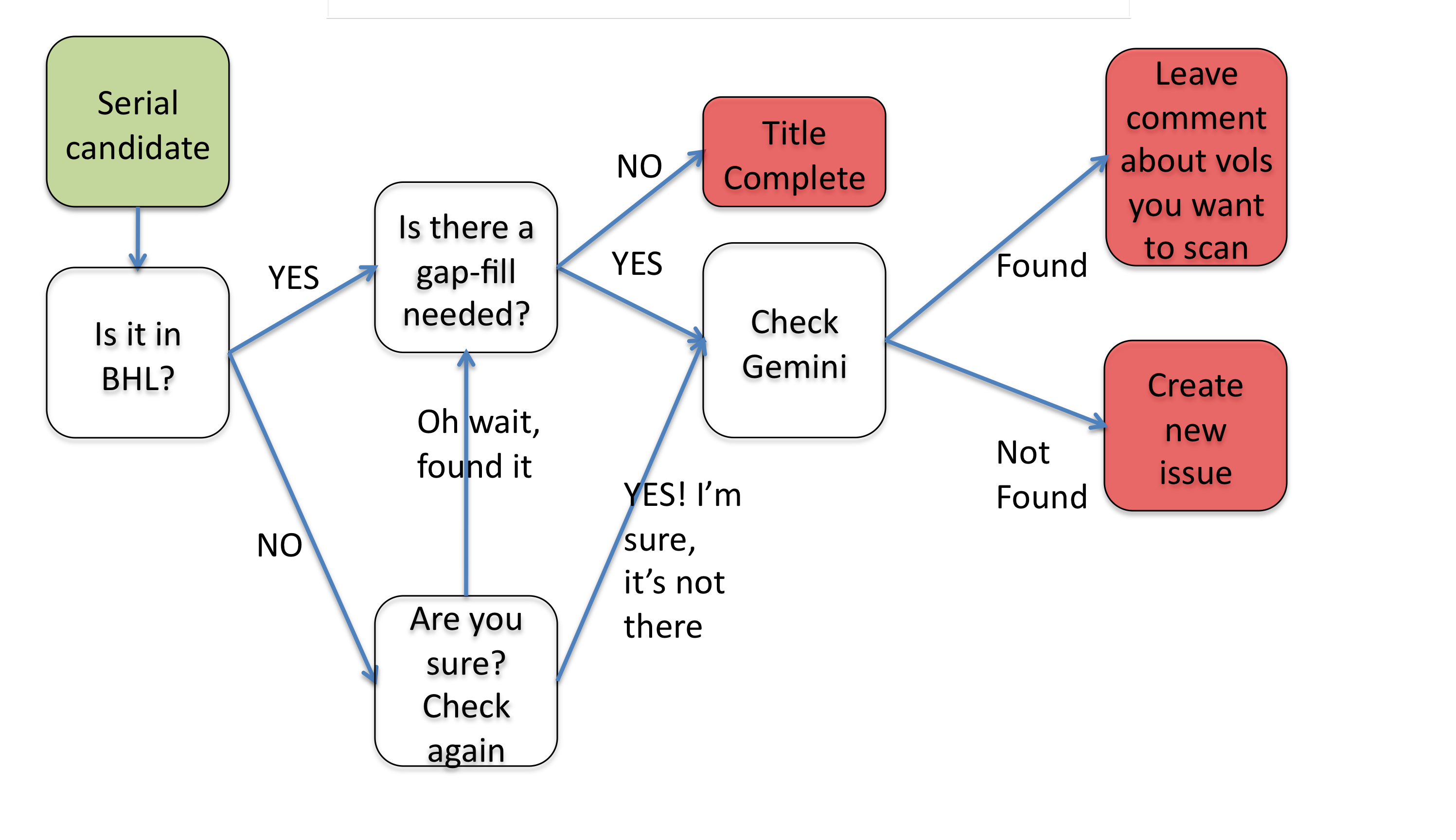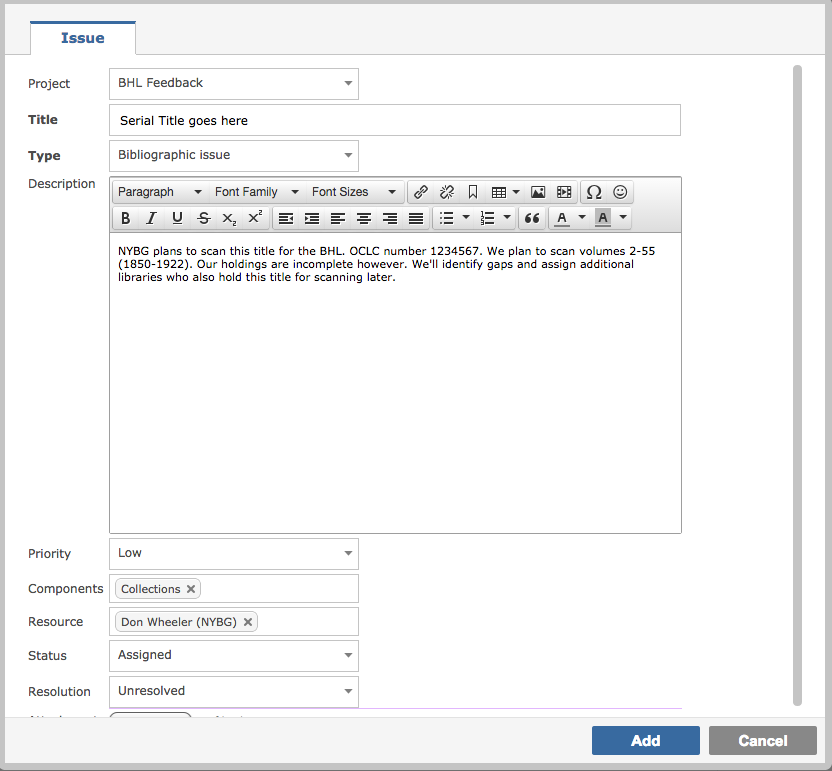DedupingTools
Deduplication (Serials & Monographs)
The BHL "Scanlist" (or "Bidlist") has been retired.
The Monographic Deduper has been retired (Dec 2015).
As of summer 2014, use the issue tracking system (Gemini) to manage deduplication.
Deduplication workflow now applies to Serials & Monographs
- Search for the TITLE in BHL
- Can't find the TITLE or does it need any additional volumes scanned, i.e. any "gap-fills" needed?
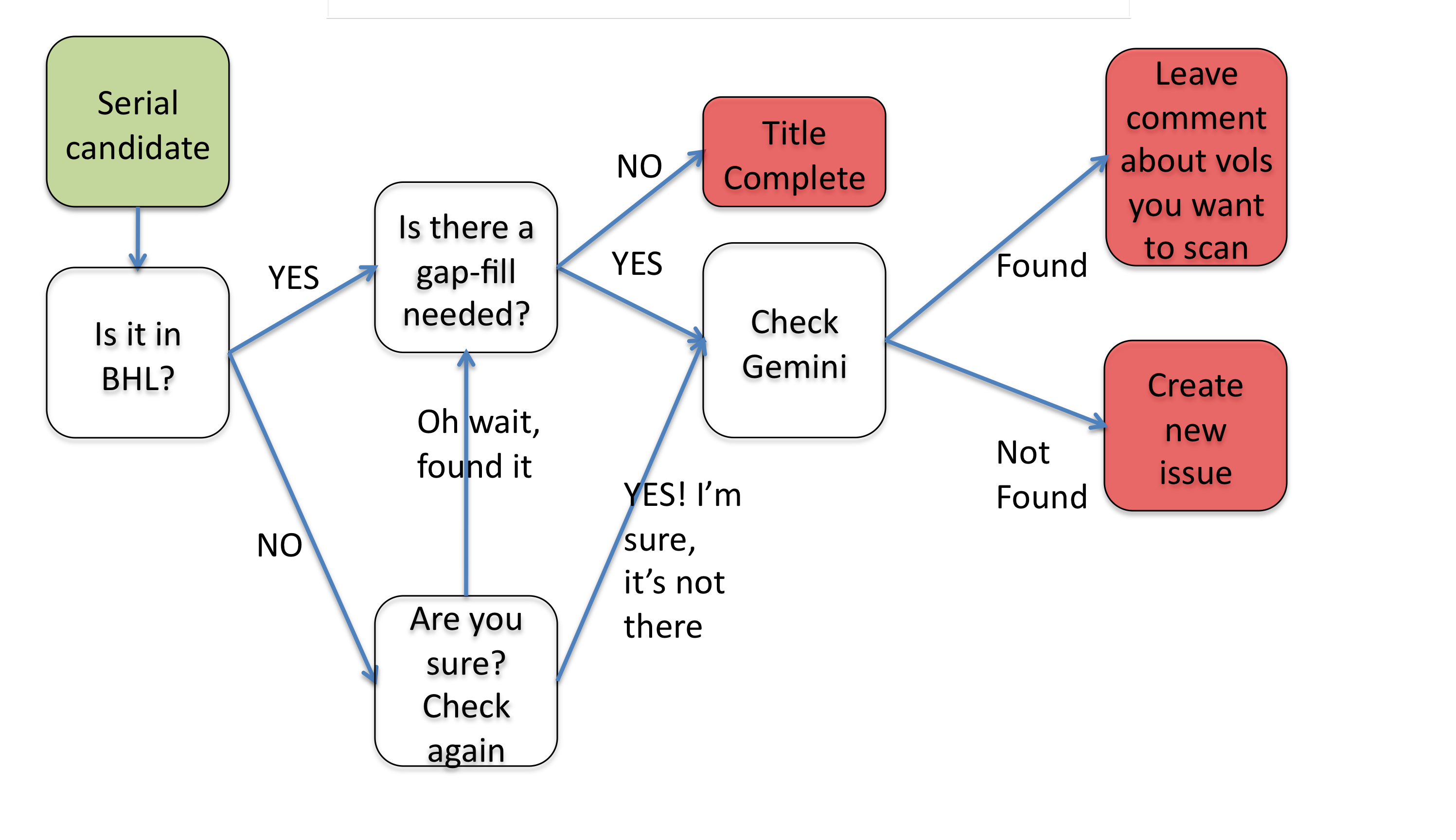
- Login to our Gemini issue tracking system [need a login? Contact Bianca crowleyb@si.edu]
- To make sure you're searching across all Gemini issues and not just the ones assigned to you, select the "Dashboard" tab
- Select the 'magnifying glass' icon in the top right of the screen and search for the TITLE you wish to scan
- If you cannot find the TITLE in Gemini, go to the "Add" dropdown menu and select "Issue"
- Fill out the Issue form with the relevant information:
- Don't forget to select "Add"
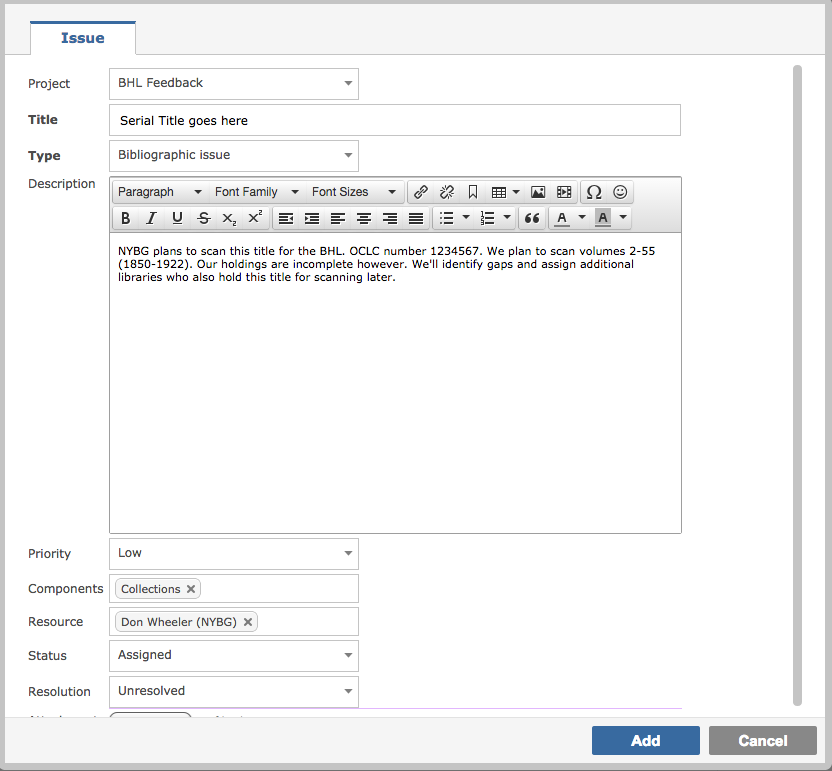
Archive
Monographic Deduping Tool
AS OF NOVEMBER 30, 2015 THE MONOGRAPHIC DEDUPER IS NO LONGER AVAILABLE
Managed by John Furfey -
jfurfey@mbl.edu
http://dedup.mblwhoilibrary.org/
username: dedup pass: biodiversity
UPLOAD YOUR LIST OF MONOGRAPHS BEFORE YOU SEND FOR SCANNING
See our guide to using the "Monographic Deduper" via our
Help wiki page under the "De-duplication" heading
Discussion/Notes
Retrospective Monographic Uploads to Deduper
Every monograph or volume of a mono series that you scan for BHL should be added to the Mono Deduper. Haven't kept up with adding your monographs to the Deduper? (tsk! tsk!) Please follow these instructions:
- Log in to the Monographic Deduper and record the last date you uploaded a picklist (most recent dates at bottom of list)
- Go to the BHL Administrative Dashboard http://admin.biodiversitylibrary.org and login with your username and password (don't have one? contact crowleyb@si.edu)
- Scroll down to the "Reports" section (bottom, center) and select the "Monographic Contributions" option
- Click the radio button for "Selected BHL Member" and select your institution from the drop down menu
- Enter the date (MM/DD/YYYY) "Since" your last picklist upload = date from step #1 + 1 day
- Select "Show Report" to confirm that the list of monographs looks right for your institution
- Select "Download CSV" and open the file
- In order to upload to the Monographic Deduper, you MUST change the following fields to the text exactly as listed below:
- Title ID = Local Number
- Full Title = Title
- Authors = Author
- Start Year = Chronology
- DELETE the "Item ID" and "Identifier Bib" columns (these are not needed for the Monographic Deduper but are helpful in making sure you're not uploading the same monographs twice!)
- Save the .csv as a .XLS file (not .xlsx)
- Upload your spreadsheet to the Deduper
- Report to Bianca crowleyb@si.edu that you have completed this task or with questions.
DeDupe Group Page
Serials Bid List, as of Spring 2010 known as the Scan List, hosted at NHM- Vienna
As of Spring 2010, the new URL for active Bid List/Scan List:
http://bhl.nhm-wien.ac.at/scanlist/
Managed by Wolfgang Koller - wolfgang.koller@nhm-wien.ac.at
List of
Scanlist User IDs
Need help exporting bids from the scanlist? Check out
Scanlist Notes
Smithsonian Draft Serial Bid List Procedures
SILSerialBidding
-Below is FYI historical information on pre-2010 Bid List/Mashup:
It was developed in 2007 by former NHM-London librarian Bernard Scaife.
The now inactive link is:
http://www.nhm.ac.uk/library/bhlseriallist/
Info on MARC merging
Approach from Karen Coyle/Open Library:
http://www.kcoyle.net/merge.html